Performance bugs are like coffee stains on your shirt—annoying, hard to hide, and usually noticed at the worst possible time (like during a production release ). That’s why load testing is such an important skill for developers.
Today, we’re brewing up an intro to k6, a modern, open-source load testing tool that’s lightweight, developer-friendly, and powerful enough for real-world systems. Whether you’re testing an API, a web app, or a microservice, k6 gives you the tools to measure performance before your users do.
Why k6?
Most of us have run into load testing tools that feel like they were designed in the 90s. XML configs, clunky GUIs, and a steep learning curve that makes you want to skip testing altogether.
k6 flips that around:
- Written in Go (fast, efficient)
- Scripts in JavaScript/TypeScript (familiar for devs)
- CLI-first, developer-centric
- Easy to integrate with CI/CD pipelines and monitoring tools like Grafana
Think of it as the “espresso shot” of performance testing: strong, minimal, and effective.
Installation
Getting started is easy. Install k6 using your package manager:
# macOS
brew install k6
# Linux (Debian/Ubuntu)
sudo apt install k6
# Windows (with Chocolatey)
choco install k6 -y
Verify it worked:
k6 version
k6.exe v1.1.0 (commit/0e3fb953be, go1.24.4, windows/amd64)
Your First Test with k6 new
Let’s start small—like your first sip of morning coffee.
k6 has a starter command to generate a boilerplate script:
k6 new script.js
New script created: script.js (minimal template).This generates a starter test file (script.js) with some boilerplate code already in place. Open it up, and you’ll see something like this:
import http from 'k6/http';
import { sleep, check } from 'k6';
export const options = {
vus: 10,
duration: '10s',
};
export default function() {
let res = http.get('https://quickpizza.grafana.com');
check(res, { "status is 200": (res) => res.status === 200 });
sleep(1);
}Now, run the test:
k6 run script.js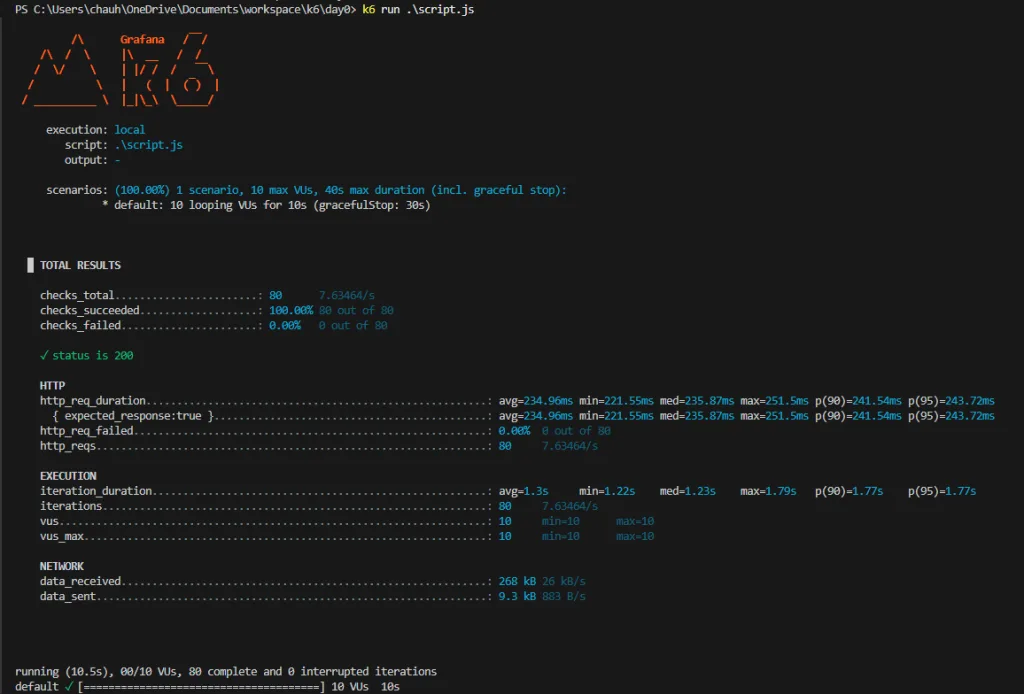
You’ll see metrics like:
- Response times
- Requests per second
- Success/failure rates
A quick check that your server can handle a sip of traffic.
Demo Playground
Before hitting your own app, k6 provides safe demo environments:
Use these to practice without worrying about breaking production.
Load Testing Etiquette
Like coffee, too much load can be dangerous. Here’s your responsibility checklist:
- Only test systems you own or have explicit permission to test.
- Start small—run gentle tests against demo sites first.
- Avoid hammering production unless absolutely necessary.
- Inform your team and hosting provider before big runs.
- Prefer staging/pre-prod environments that mirror production.
- Understand your system’s dependencies (don’t overload external APIs unintentionally).
Think of it like pulling an espresso shot: you don’t just crank the machine to max pressure without warming it up.
Key Performance Testing Concepts
Here’s the “coffee glossary” for performance testing:
- Virtual Users (VUs): Like customers entering your coffee shop at the same time. More VUs = more load.
- Requests: Every order (click, image load, API call) the system must serve.
- Latency: The wait time between placing your coffee order and receiving it. Shorter is better.
- Throughput: How many cups (requests) you can serve in a given time.
- Iterations: Repeated test cycles, like one customer ordering multiple drinks.
Mastering these concepts helps you model real-world scenarios.
This is like that first sip of coffee in the morning—simple, energizing, and gets you ready for the day.
Wrap-Up
k6 makes performance testing approachable for developers. With just a few lines of JavaScript, you can simulate real-world traffic and catch bottlenecks early.
Think of it like testing your coffee machine at home before inviting friends over—you’d rather find the weak pump during practice runs, not during brunch.
References & Further Reading
- k6 Learn Hub – Complete guide to installation, scripting, options, and integrations, Tutorials, how-tos, and conceptual guides.
- Grafana Cloud k6 – Run cloud-based tests with dashboards.
- k6 GitHub Repository – Source code, issues, and community contributions.
- k6 YouTube Channel – Video tutorials and live demos.
